

|
|
 |
 |
 |

|
 |
BMW Garage | BMW Meets | Register | Today's Posts | Search |
 |

|
BMW 3-Series (E90 E92) Forum
>
MP3 disc skips, friend's works. Help!
|
 |
| 10-23-2006, 02:33 PM | #1 |
|
Shadow Warrior

143
Rep 2,095
Posts |
MP3 disc skips, friend's works. Help!
I'm having a prob burning an mp3 disc. I borrowed my friend's mp3 discs and they worked fine. But when I burn my own, and I'm using NERO the same way he burnt his discs, what happens is my player recognizes the file names and I see them, but the player keeps cycling through the names and the times show up as 00:00 and it doesn't want to play them.
Any ideas how I should burn it? Another important question: is there some recommended size limit for the number of files to have on a disc? I don't mean physical disc space, but actual amount. I am trying to burn 300 files... does that matter? It does SEE them all, but doesn't play any. The 300 files are a total of 424mb. I even tried distributing those 300 files over about 15-20 folders, so that each folder has max 30 files to it... but the same thing happened... saw them but cycles through them.
__________________
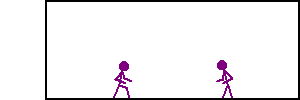 Mods: PIAA Angel Eyes, Rear Fog Switch, Escort X50 Blue hardwire, 30% Charcoal Llumar Installing soon: Rear Power Outlets (Happy Robot mod!) |
| 10-23-2006, 03:44 PM | #2 | |
|
Major
 52
Rep 1,349
Posts
Drives: 330i
Join Date: Oct 2005
Location: Los Angeles, CA
|
Quote:
1. Change media type - use other brand of CDR. 2. Reduce writing speed - my disk let me reduce to 8x. If you can - reduce to 2x. After I did 1,2 - 98% of my files work fine. names of the titles is a different story. They all f@#$ up. But I don't care.  Good luck!
__________________
'06 330i Monaco Blue/Gray/Walnut/ZPP/Navi/CA/AT -->ED 2006
 '18 330i Estoril Blue Metallic/cognac/AT/Sport  |
|
|
Appreciate
0
|
| 10-23-2006, 03:49 PM | #3 |
|
Shadow Warrior

143
Rep 2,095
Posts |
I burnt on 16x first, then tried 4x. I'll try a diff. brand... my friend's cds were diff. brands.
Thx... will report back eventually when I get a diff. brand CD  I was hoping it wasn't just some brand issue but if that's what it ends up being oh well.
__________________
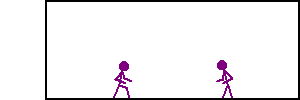 Mods: PIAA Angel Eyes, Rear Fog Switch, Escort X50 Blue hardwire, 30% Charcoal Llumar Installing soon: Rear Power Outlets (Happy Robot mod!) |
|
Appreciate
0
|
| 10-24-2006, 09:28 PM | #4 |
|
Shadow Warrior

143
Rep 2,095
Posts |
I haven't tried another brand yet, but for the record I tried 2 of my CDs in my friend's '05 G35 and they worked just fine.
Thank you BMW 
__________________
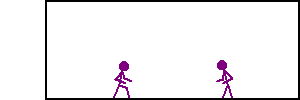 Mods: PIAA Angel Eyes, Rear Fog Switch, Escort X50 Blue hardwire, 30% Charcoal Llumar Installing soon: Rear Power Outlets (Happy Robot mod!) |
|
Appreciate
0
|
| 10-25-2006, 12:45 AM | #5 |
|
Black Opps field agent

35
Rep 449
Posts
Drives: 135i M
Join Date: Oct 2006
Location: YUL
|
writing at lower speeds is a must for audio and mp3 CDs to be read in the car.
as for brands, make sure you buy some that have a 100% opaque face that is as dark as possible, this prevents faulty reads caused by the laser going through and missing stuff
__________________
-------------------
:rocks: Montreal to Vermont OktoberFast cruise. :rocks: http://www.e90post.com/forums/showthread.php?t=79557 |
|
Appreciate
0
|
| 10-25-2006, 07:27 PM | #6 |
|
Brigadier General
 
98
Rep 3,618
Posts |
I burn for for my indash with Nero 6 at 48x on 52x capable Verbatim or HP media using 9660:1999. Never had a problem. Except for the CD changer in the trunk it doesn't recognize 9660:1999 so I have to burn in 9660+Joliet for those.
Also make sure you burn 60 or less files/songs per folder. Edit: I also find the indash cd player rather tempermental with dust on the disc, even with pressed Audio CD's, so I keep an eyeglass cloth to give the surface a quick wipe before putting one in.
__________________
2016 Mercedes-AMG CLA45
2013 Mercedes-Benz B250 - Gone 2010 Mercedes-Benz C350 4Matic - Gone 2006 BMW 330xi - Gone 2001 Infiniti QX4 - Gone |
|
Appreciate
0
|
| 10-25-2006, 07:37 PM | #7 | ||
|
Shadow Warrior

143
Rep 2,095
Posts |
Quote:
Quote:
I'm burning on Imation 1x-52x capable CD-Rs but I'm down to my last one so if this doesn't do the trick I'll try a diff. brand.
__________________
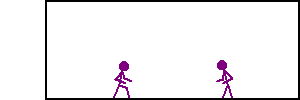 Mods: PIAA Angel Eyes, Rear Fog Switch, Escort X50 Blue hardwire, 30% Charcoal Llumar Installing soon: Rear Power Outlets (Happy Robot mod!) |
||
|
Appreciate
0
|
| 10-25-2006, 08:33 PM | #8 |
|
Shadow Warrior

143
Rep 2,095
Posts |
Update: 9660:1999 didn't work either
 On to Plan B: new brand, I'm out of CDs!
__________________
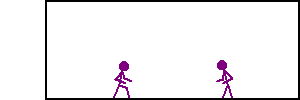 Mods: PIAA Angel Eyes, Rear Fog Switch, Escort X50 Blue hardwire, 30% Charcoal Llumar Installing soon: Rear Power Outlets (Happy Robot mod!) |
|
Appreciate
0
|
| 10-31-2006, 11:31 AM | #9 |
|
Shadow Warrior

143
Rep 2,095
Posts |
Well, so far I've had no luck. I bought new Memorex CDRs and they do the same thing. I burnt 86 files this time, thinking maybe I was overloading it before with 301 files (split in folders).
I gave my friend the files + a Memorex CDR and told him to burn it on his laptop the way he normally burns his CDs... we'll see if that does the trick since his CDs worked for me. Oh one thing I noticed on his G35 player is that it only listed 255 tracks out of the actual 301 tracks I had burnt to the CD. But it was able to play the ones it saw. My 335i's player can see ALL the files, but plays none of them. Other than that I'll probably try using something other than NERO or trying it on a different PC in the house... recently formatted them so no burning software on them yet.
__________________
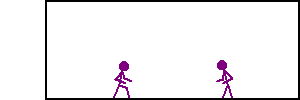 Mods: PIAA Angel Eyes, Rear Fog Switch, Escort X50 Blue hardwire, 30% Charcoal Llumar Installing soon: Rear Power Outlets (Happy Robot mod!) |
|
Appreciate
0
|
| 10-31-2006, 12:34 PM | #10 |
|
Major General
  550
Rep 6,563
Posts |
I use Roxio DigitalMedia Plus 7.2 on my laptop. I use the Data copy method on Roxio. No problem with mp3 playback on indash. I ony have a total of 150 songs so far on a cd.
|
|
Appreciate
0
|
| 10-31-2006, 05:53 PM | #11 |
|
New Member
0
Rep 5
Posts |
I encountered the same exact issue with my 335 and it nearly drove me crazy before I discovered the cause. The issue is not the type of media or the software you are using to burn your mp3 CDs. The issue occurs when trying to play mp3's encoded at a frequency/sample rate higher than the mp3 standard format of 44100kHz. If you check the properties of your mp3 files that don't play, I bet you will find their sample rate to be higher than 44100kHz, probably 48000kHz.
Some CD/mp3 players, like the Infiniti M35's player, will play mp3s encoded at a sample rate north of 44100, but the BMW 335's player will not. To determine what the sample rate is on the offending mp3 files, change your music folder 's view to the "Details" view , right click on any column header, select the more option and scroll down and put a check mark in the " Audio sample rate" checkbox. This should display the sample rate for each mp3 in that folder. If you need to re-encode your mp3 files, I suggest using Audio Converter Studio by Maniac Tools http://www.maniactools.com/. Just re-encode the files to a 44,100 sample rate and you should be all set. Good luck |
|
Appreciate
0
|
| 10-31-2006, 06:04 PM | #12 | |
|
Shadow Warrior

143
Rep 2,095
Posts |
Quote:
Thanks again for the info!
__________________
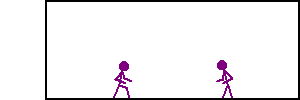 Mods: PIAA Angel Eyes, Rear Fog Switch, Escort X50 Blue hardwire, 30% Charcoal Llumar Installing soon: Rear Power Outlets (Happy Robot mod!) |
|
|
Appreciate
0
|
| 10-31-2006, 07:50 PM | #13 |
|
New Member
0
Rep 5
Posts |
Man, I'm surprised it's not the sample rate. I swear I tried every possibility and that unequivicolly was the issue for me.
If you'd like me to help troubleshoot the issue, post one of your "bad" mp3 files and I'll burn it and try it in my car and let you know. |
|
Appreciate
0
|
| 10-31-2006, 08:22 PM | #14 | |
|
your average JAMF

3154
Rep 4,098
Posts
Drives: '21 M2 Comp, '19 Golf R
Join Date: Oct 2005
Location: Cochise County, AZ
|
Quote:

__________________
'21 M2 Comp
'19 Golf R |
|
|
Appreciate
0
|
| 11-03-2006, 09:22 AM | #15 |
|
Shadow Warrior

143
Rep 2,095
Posts |
KevinC... thanks :P
Well here's some good news. My friend gave me one of his CD-Rs and I used it to burn DIFFERENT files this time... regular English music files, and it worked! Actually before I continue, let me say it worked for a few songs, then when I hit a certain Breaking Benjamin song my whole I-Drive / CD just crashed. I couldn't switch stations, couldn't turn it on/off, couldn't change the volume. I couldn't even eject the CD!!!  Eventually the system automatically reboot and after that everything worked fine, and the same song didn't freeze it up again. Eventually the system automatically reboot and after that everything worked fine, and the same song didn't freeze it up again.Sooooooo now what I need to figure out is if it's the brand that did the difference, or the files I burnt being different. My guess is the files. These were at 44kHz, the others were 22kHz and didn't work. So I'll burn more music files to my Memorex CD-Rs and if those work, then I know it's not my media and it's the actual files that weren't working. wickedbliss: Maybe this is somewhat related to what you were referring to.
__________________
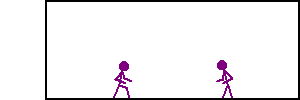 Mods: PIAA Angel Eyes, Rear Fog Switch, Escort X50 Blue hardwire, 30% Charcoal Llumar Installing soon: Rear Power Outlets (Happy Robot mod!) |
|
Appreciate
0
|
| 11-03-2006, 10:16 AM | #16 | |
|
Captain
    18
Rep 718
Posts |
Quote:
and yes, i have the same problem where it randomly jumps to the next song, which really pisses me off.
__________________
 |
|
|
Appreciate
0
|
| 11-03-2006, 10:36 AM | #17 |
|
Shadow Warrior

143
Rep 2,095
Posts |
Hmm my Memorex CDs are just silver... no dark or light blue surface to it.
__________________
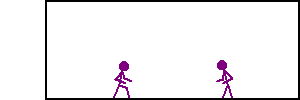 Mods: PIAA Angel Eyes, Rear Fog Switch, Escort X50 Blue hardwire, 30% Charcoal Llumar Installing soon: Rear Power Outlets (Happy Robot mod!) |
|
Appreciate
0
|
| 11-03-2006, 12:02 PM | #18 | |
|
your average JAMF

3154
Rep 4,098
Posts
Drives: '21 M2 Comp, '19 Golf R
Join Date: Oct 2005
Location: Cochise County, AZ
|
Quote:
 I've burned a ton of MP3 discs and have had ZERO problems with them. I'm using Nero 7, TDK blank discs (Costco), and also some Lightscribe-compatible discs (I forget what brand), all with perfect results. It could be the discs you're using, your burner, your software, or a combination of any of them, that's creating the issue. Try switching what's easiest first - switch disc brands - then try other measures next, like burning with different software, someone else's burner, etc. No reason that you shouldn't have flawless MP3 performance in my experience. I love it - precludes the need for the hideously-price trunk-mounted changer. I burn at 192k and at that bitrate can put about 100-110 songs on a single disc.
__________________
'21 M2 Comp
'19 Golf R |
|
|
Appreciate
0
|
| 11-03-2006, 02:03 PM | #19 | |
|
Captain
    18
Rep 718
Posts |
Quote:
__________________
 |
|
|
Appreciate
0
|
| 11-03-2006, 08:03 PM | #20 | |
|
your average JAMF

3154
Rep 4,098
Posts
Drives: '21 M2 Comp, '19 Golf R
Join Date: Oct 2005
Location: Cochise County, AZ
|
Quote:
__________________
'21 M2 Comp
'19 Golf R |
|
|
Appreciate
0
|
| 11-03-2006, 08:16 PM | #22 |
|
Captain
    18
Rep 718
Posts |
i've read on this forum that this problem only applies to MP3 music cds, not music cds. however, i have never played a normal music cd in my car so i wouldn't know.
also, can someone refer me to a brand of cd-r that comes in a dark blue shade?
__________________
 |
|
Appreciate
0
|
 |
| Bookmarks |
|
|