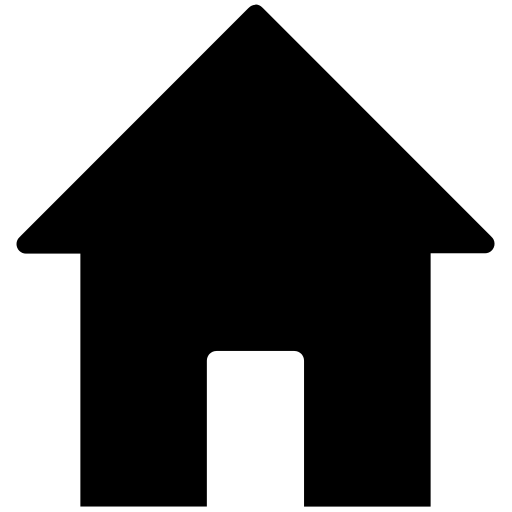 M2 Technical Topics >
S55 Engine / Drivetrain / Exhaust / Bolt-ons / Tuning >
Lost CarPlay with iOS 15 update
M2 Technical Topics >
S55 Engine / Drivetrain / Exhaust / Bolt-ons / Tuning >
Lost CarPlay with iOS 15 update
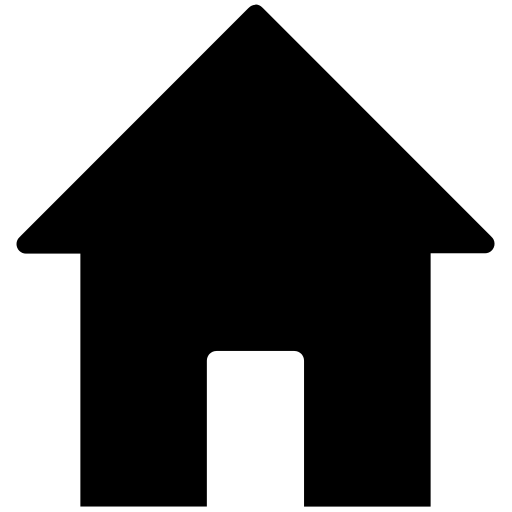 M2 Technical Topics >
S55 Engine / Drivetrain / Exhaust / Bolt-ons / Tuning >
Lost CarPlay with iOS 15 update
M2 Technical Topics >
S55 Engine / Drivetrain / Exhaust / Bolt-ons / Tuning >
Lost CarPlay with iOS 15 update
| 10-09-2021, 09:47 AM | #2 |
|
Lieutenant Colonel
 
351
Rep 1,681
Posts |
Have you tried pairing CarPlay but having it connected through usb and lightening cable?
__________________
Current: ///M2C
G01 X3 xDrive30i Past: ///M2 997.1 Turbo ///M3 E92 |
|
Appreciate
0
|
| 10-09-2021, 11:32 AM | #3 |
|
your average JAMF

3101
Rep 4,094
Posts
Drives: '21 M2 Comp, '19 Golf R
Join Date: Oct 2005
Location: Cochise County, AZ
|
^^ that's not gonna work. CarPlay in our cars is 100% wireless.
I had trouble too. Just start from scratch - delete the phone from the car, remove it from CarPlay, and start over. That got me going again.
__________________
'21 M2 Comp
'19 Golf R |
|
Appreciate
2
ROASTM163.50 potato13373.00 |
| 10-10-2021, 12:49 PM | #8 |
|
Colonel
 
2275
Rep 2,523
Posts |
I did have problems with mine (11pro max). Had to do network reset and re sync Wi-Fi and Bluetooth connections.
__________________
?16 M2 Long Beach Blue/Black, 6MT
'22 X5 4.0 M Sport Black Sapphire/Tartufo ?22 Tesla Model Y Performance Midnight Silver/White |
|
Appreciate
0
|
| 10-10-2021, 03:56 PM | #9 |
|
First Lieutenant
  
188
Rep 327
Posts |
No issues with the update on my XS Max, but after trading it for a 13 Pro Max I had to delete the device and pair it again. No issues since, other than my Escort Redline doesn't always like to connect to my phone now. Same phone, same app no problem in my truck with a 360 max.
|
|
Appreciate
0
|
| 10-11-2021, 11:07 AM | #10 |
|
Second Lieutenant
 
164
Rep 249
Posts |
This is the way... had to do it when upgraded to new iPhone 13 Pro recently.
|
|
Appreciate
0
|
| 10-11-2021, 03:41 PM | #11 |
|
Major General
  7334
Rep 7,299
Posts |
When I got my iPhone 13 Pro, it failed to pair via Carplay or Bluetooth. I restarted both the phone and the car, but it would fail every time. What did work is letting the car sit for 30 min or whatever it is so the infotainment system / iDrive actually powers down and reboots when you power it on.
|
|
Appreciate
0
|
| 10-12-2021, 05:21 AM | #12 | |
|
First Lieutenant
  
188
Rep 327
Posts |
Quote:
|
|
|
Appreciate
1
chris7197334.00 |
| 10-13-2021, 06:48 AM | #13 |
|
Enlisted Member
 30
Rep 41
Posts |
Thanks for the feedback guys.
Basically tried everything this morning but couldn't get a positive result. First, i went into CarPlay settings in my phone to delete the pairing profile ("forget this car") with the car and did a reboot for my iPhone (12 mini) after. Second, i deleted the phone profile from the iDrive itself. Third, i pressed and held the volume button for 30 seconds and rebooted the iDrive of the car. Finally, i restarted the pairing process from scratch and it always gets me to the final step where i confirm both on the car and the phone to proceed with pairing, and it just gets stuck on the "Pairing in progress. This process can take some time". But it never completes. It just times out and says process failed. "Ok" or "Retry" |
|
Appreciate
0
|
| 10-13-2021, 10:26 AM | #14 |
|
Major
 
758
Rep 1,336
Posts |
Try another iPhone with same version of iOS to see if car or phone issue.
__________________
Previous Rides: 13' 135i, 08' 130i, 03' HKS Turbo'd 350z, Modded GC8 WRX, NA MX5
|
|
Appreciate
0
|
| 10-15-2021, 09:28 AM | #16 |
|
First Lieutenant
  
188
Rep 327
Posts |
I don't know if this will help at all, but I had to reset all network settings on my phone even after the latest update. It re-sync with Verizon, but I lost all of my wireless settings. I no longer have any of my saved networks. It was suggested to me after I had continuous issues with making outgoing calls showing a pop up with last line no longer available.
Maybe it will work for you. |
|
Appreciate
1
chris7197334.00 |
| 10-17-2021, 12:28 AM | #17 | |||
|
Enlisted Member
 30
Rep 41
Posts |
Quote:
Nothing!!!!!  Quote:
Quote:
Then it just times out and says "Retry" So annoyed!!! Last edited by Tupps11; 10-17-2021 at 05:43 AM.. |
|||
|
Appreciate
0
|
| 10-19-2021, 10:50 PM | #19 |
|
Major General
  7334
Rep 7,299
Posts |
I did this and also left the car alone while off for 30 min which is probably the same thing as forcibly rebooting. Just resetting the network settings didn't fix it for me, but OP should try it I think. I was able to complete pairing eventually.
|
|
Appreciate
0
|
| 10-21-2021, 03:10 AM | #20 | |
|
Enlisted Member
 30
Rep 41
Posts |
I did a full reset of all settings. It doesn't wipe the data from your phone, but it basically resets everything back to default settings (including network). It still didn't pair.
Quote:
I went on youtube and tried a bunch of those fixes like turning off settings and rebooting the phone. Then turning them back on and pairing. Still the same. chris719 may i ask what you did that made it eventually work? I didn't understand what OP means in your post. EDIT: I even considered disconnecting the car battery and letting it sit for 20 minutes then reconnecting. Not sure if that's a good idea or worth trying. Last edited by Tupps11; 10-21-2021 at 03:23 AM.. |
|
|
Appreciate
0
|
| 10-21-2021, 03:14 AM | #21 | |
|
Major General
  7334
Rep 7,299
Posts |
Quote:
I suspect the reset of the network settings wasn't what did it, only coincidental. I probably only needed to reboot the iPhone and iDrive. |
|
|
Appreciate
0
|
| 10-21-2021, 05:55 AM | #22 | ||
|
First Lieutenant
  
188
Rep 327
Posts |
Quote:
|
||
|
Appreciate
0
|
Post Reply |
| Bookmarks |
|
|