

|
|
 |
 |
 |

|
 |
BMW Garage | BMW Meets | Register | Today's Posts | Search |
 |

|
BMW 3-Series (E90 E92) Forum
>
Speedometer error?
|
 |
| 09-20-2019, 10:52 PM | #1 |
|
Private
 
25
Rep 69
Posts |
Speedometer error?
Having only owned my E93 less than a month, is it normal or a common find for the speedometer to read faster than you are actually going? Looks like I am about 5 mph slower at freeway speeds than the speedometer indicates. Is there a fix for it? The tires are the size indicated on the vehicle placard. My BMW is a 2008 328i Convertible.
__________________
"Trust in God and keep your powder dry"
Oliver Cromwell |
| 09-21-2019, 12:17 AM | #4 |
|
Lieutenant
   
397
Rep 433
Posts
Drives: 2008 BMW 335i sedan
Join Date: Aug 2014
Location: Russellville, AR
|
Mine reads exactly 4 mph fast at virtually all speeds. I am unaware of any way to code this out.
|
|
Appreciate
0
|
| 09-21-2019, 12:58 AM | #5 | ||
|
Brigadier General
 2697
Rep 4,031
Posts |
Quote:
Quote:
 2) Use NCS: in KOMBI Module, select the option (code) "BC_V_KORREKTUR" & change setting from "aktiv - enabled" to "nicht_aktiv - NOT enabled. That changes On-Board Computer from Corrected Speed (aktiv) to True Speed (Nicht Aktiv). You can also Enable/ Make "Aktiv" Digital Speed Display "BC_DIGITAL_V", and there is a similar "Corrected Speed" vs. "True Speed" Option for that: "BC_DIGITAL_V_KORREKTUR". NCS Dummy has English translation for Keywords for those three Codes. NCS Expert & NCS Dummy are included in BMW Standard Tools (along with INPA). Free Download from MEGA site linked by BimmerGeeks on their "Downloads" page @ BimmerGeeks.net. All you need to pay for is $45 K+DCAN Cable to connect your Windows 10 Laptop to OBD II Socket. George |
||
|
Appreciate
1
flgfish127.50 |
| 09-21-2019, 03:57 PM | #6 |
|
Private
 
25
Rep 69
Posts |
That coding is all great information. However I have no idea how to do something like that. Is the fix something that a dealer or import repair shop can do?
__________________
"Trust in God and keep your powder dry"
Oliver Cromwell |
|
Appreciate
0
|
| 09-21-2019, 07:35 PM | #8 |
|
Major General
  
231
Rep 5,691
Posts |
This is normal, it’s designed that way. Imagine if a car somehow ended up opposite and was traveling faster than the displayed speed, that would be a huge issue.
|
|
Appreciate
0
|
| 09-21-2019, 07:42 PM | #9 | |
|
Brigadier General
 2697
Rep 4,031
Posts |
Quote:
I wasn't trying to make it sound complicated with the German terms in prior post. I was merely trying to answer your question about what is possible, and to give you the words to look/search (Ctrl+F) for in NCS Dummy to quickly find the Option Line & Checkboxes, since the German term comes first, followed by the English Translation, and the search is based on the German. There IS some learning curve in downloading and installing BMW Standard Tools on a laptop as mentioned earlier, but if you want to keep your E93 for years and maintain it yourself, that software will save hours & Thousands over 5 to 10 years. I don't mess with coding myself, I use INPA for diagnostics. If I had to change battery Type or Capacity, I would use NCS Dummy to select the proper OPTION in "CAS", "KLASSE_BATTERIE", English Translation: Battery Type, which gives you option lines for 6 different Ah rating Conventional FLA (Flooded Lead Acid) batteries, and 6 different Ah rating AGM batteries, and you simply pick the Ah rating closest to your battery's rating for the TYPE you are replacing with. Once again you don't have to read or write "code", just click on what you want, and save it. Using INPA, or using NCS Dummy has NOTHING to do with "Flashing" or changing the programming of a module. You are merely selecting options from a menu in an interface. ONLY drawback is that some of the terms used on the page are in German, such as Fault Code Details or Definitions in INPA, so you MAY need to use Google Translate. I figure if I REALLY want to understand my car, I might as well get to understand its language.  George |
|
|
Appreciate
0
|
| 09-21-2019, 08:32 PM | #10 |
|
Private
 
25
Rep 69
Posts |
My search says that NCS Dummy works with another program called NCS Expert. I must have some sort of connection to the car right? I am guessing it will be through the same port where they check my emissions or one would check what fault codes exist. I am computer savvy but not familiar with auto software at all. I do industrial maintenance for a living. PLC's are not strange to me.
WHere is this "INPA diagnostic software in BMW Standard Tools" ?? Is that on this forum website, a software pkg I buy, or what? I am new here and cannot take things for granted regarding your advice and terminology. DOes all of it work with Windows 10? Somewhere there has to be an interface plug for the car/laptop. Easy to find? Things you may take for granted due to your experience with it I will have to learn from scratch etc
__________________
"Trust in God and keep your powder dry"
Oliver Cromwell |
|
Appreciate
0
|
| 09-21-2019, 10:39 PM | #11 | |
|
Brigadier General
 2697
Rep 4,031
Posts |
Quote:
At the top of the 2nd page of my pdf you will see a link to the "BimmerGeeks Pro-Cable" for $45. They are reliable, and I have used mine flawlessly for nearly two years. I use a different version of INPA which I downloaded from one of the Forums, so I can't offer specifics about the BG Standard Tools Download. However I AM about to begin the process of Installing both that and ISTA (Rheingold) on a new Laptop, so I can compare INPA & ISTA, pros & cons. My understanding to date is that if you take the time to translate INPA, it's more "engineer-friendly" in giving you all the data (such as positions of the 8 Climate Control Flap Motors, Evaporator Temp, High Side Refrigerant Pressure, etc.) whereas ISTA is more "Average-shop-guy" friendly, being all English, and providing a "Flow Chart" approach of problem solving. So if you don't have a good understanding of how a system works, but at least understand the terminology, you should be able to solve the problem. It is also my understanding that ISTA contains a lot of the same "Technical Information" that is found in TIS (Technical Information System). INPA has the following basic functions: 1) Functional Jobs allows you to quickly check to see if there are ANY Fault Codes saved in ANY of ~ 20 modules in vehicle, and see what code#s are for each. It also allows you to see detailed Identification Information about each module. 2) You can connect to any of the individual Modules and do the following: a) Use F4 Fault Memory (Fehlerspeicher): Read Fault Codes; Code Definitions; Freeze Frame Data including mileage/km when code saved, along with engine or system Parameters (a snapshot of conditions when fault code saved); Details such as whether NOW present, whether code would set warning light, etc; Clear Codes; Read Fault History, even after Fault Memory cleared in DME, EKP & EGS; b) Use F5 Status: Read Parameters or "INputs" by sensors to that Module, see positions of Switches or Flaps, rotation speed & direction of wheel sensors, etc. in Real Time or Live Data; c) Use F6 Activations: Monitor functions such as RPM or % of max speed of Coolant Pump, Fuel Pump, Radiator Fan, and "Activate" or over-ride Module Control of those components to have them operate at a selected speed, while you observe actual speed to see if control system or "OUTput" side of the system is working. All of that is done by simply connecting your Laptop USB port to the OBD II Socket with the K+DCAN cable, and NO disassembly, patch cords, meters, etc. are needed to do the preliminary diagnostics. You may ultimately have to do some testing, at least for confirmation purposes the old-fashioned way (voltage tests, fuse continuity, etc.) but it's an engineer's dream.  At the bottom of the first page of my pdf you will see a link to Bimmergeeks.net/downloads. That page has a link to a MEGA site where you can download BMW Standard Tools. You also need to download the e89.rar "Datens" compressed file. You can download both of those without "exceeding your quota" of 5 GB for uninterrupted FREE download from MEGA (NO relationship to MAGA ;-). WAIT you say, this is an E90-E93. YES, that is Correct E89 DATENS FILE. You may ultimately prefer ISTA to INPA for diagnostics. It is mostly English, whereas INPA has many technical descriptions in German and requires translation, although most of the menus are in English. ISTA is "Rheingold" download on the MEGA site. Its zipped/ compressed folder is ~ 10 GB size. If you have never used MEGA before, they have a system (you've gotta make money best way you can  ) where when you exceed 5GB download in a certain period, they interrupt/ suspend your download and put a notice on your screen that your download will continue in x hours, but if you want to continue immediately you can subscribe for anywhere from 5 to 30 Euros per month, OR you can just wait "until they have bandwidth available." I've just left my desktop on overnight and eventually gotten the full 10 GB additional Rheingold download for free. It may take ~ 12 hours total to get the whole thing, but it's automatic and you do NOT have to baby-sit the download. If NO input by you, it resumes after x hours, stops/ starts another time or two and you eventually have your compressed file. ) where when you exceed 5GB download in a certain period, they interrupt/ suspend your download and put a notice on your screen that your download will continue in x hours, but if you want to continue immediately you can subscribe for anywhere from 5 to 30 Euros per month, OR you can just wait "until they have bandwidth available." I've just left my desktop on overnight and eventually gotten the full 10 GB additional Rheingold download for free. It may take ~ 12 hours total to get the whole thing, but it's automatic and you do NOT have to baby-sit the download. If NO input by you, it resumes after x hours, stops/ starts another time or two and you eventually have your compressed file.If you DO download & install INPA, let me know and I'll be happy to share some example screens and a few "Tutorials" on how to get up & running to first read any Fault Codes in ALL ~ 20 Modules in the Vehicle, and how to get detailed information on each of the Modules. That's the LOOOONG answer. Anymore questions, I promise short answers.  George |
|
|
Appreciate
0
|
| 09-21-2019, 10:41 PM | #12 | |
|
Private First Class
 128
Rep 137
Posts |
Quote:
People recommend this one: https://www.bimmergeeks.net/product-...eeks-pro-cable That same site has the software downloads. The downloads have installation instructions included. You want "Standard Tools" and "Rheingold". I run the tools in a Windows 7 VM that I set up on my linux laptop. I know people use Windows 10 as well; you'll probably have to launch certain installers & programs using "compatibility mode" in Win10. |
|
|
Appreciate
0
|
| 09-21-2019, 11:29 PM | #13 |
|
Is it the shoes!?
3884
Rep 5,112
Posts |
I just run mine on an old piece of shit like this:
 Perfect vintage for coding  The one I use is a hand-me-down of a hand-me-down that's covered in punk rock stickers that just scream teenage angst. You can get those Inspiron 6000's for like 35 bucks - or free if you look around. The one I use is a hand-me-down of a hand-me-down that's covered in punk rock stickers that just scream teenage angst. You can get those Inspiron 6000's for like 35 bucks - or free if you look around. |
|
Appreciate
0
|
| 09-22-2019, 04:53 AM | #14 |
|
Private First Class
 93
Rep 171
Posts |
You my friend may be in luck. I'm over in Spring Hill and I've got PROTOOL and a cable. If you want to stop by Spring Hill some time, we can take a look at it.
-Sam |
|
Appreciate
0
|
| 09-22-2019, 08:03 AM | #15 |
|
Private
 
25
Rep 69
Posts |
Sounds like a wonderful idea! I will buy you a lunch and get to see your setup.
__________________
"Trust in God and keep your powder dry"
Oliver Cromwell |
|
Appreciate
0
|
| 09-22-2019, 08:46 AM | #16 |
|
Private
 
20
Rep 65
Posts
Drives: 2007 E90 318i
Join Date: Apr 2018
Location: Netherlands
|
You can use Perfekt ToolBox (0.2b) to alter the indicated speedometer value, also digital I believe.
It is by far the easiest way to do it (in my opinion). I corrected mine after some tweeking in an hour. I forgot where the download link was but it is available for free if you do some googling 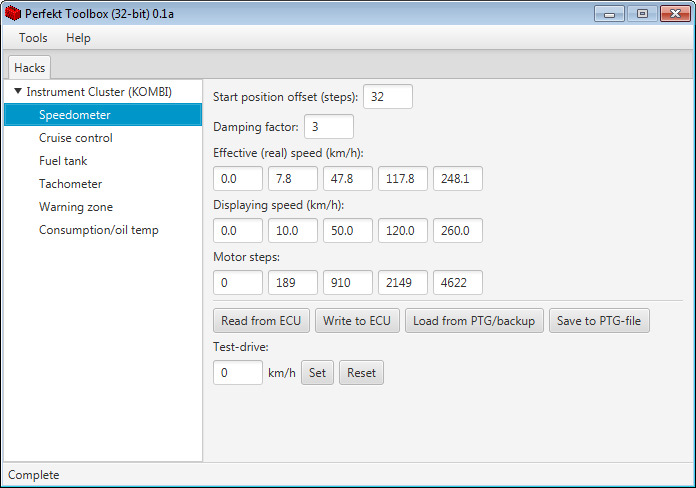 |
|
Appreciate
0
|
 |
| Bookmarks |
|
|