
 |
|
 |
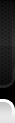
 |
|
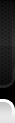 |
| 07-12-2008, 11:36 PM | #1 |
|
Lieutenant
   18
Rep 431
Posts |
1,000 mile/Two Week Electronics Review
I've had the car for only two weeks and 1,000 miles but I'd like to post my observations about the electronics:
1) iDrive - I like it. The single joystick has pluses and minuses but fits my style. It would be nice if there were a touch screen for keyboard entry. If I'm driving, I can stay firmly planted in my seat and keep my hand near the stick shift but use the iDrive without stretching across the dash to reach the console. The thing was designed to present a "clean" user interface and with the idea of keeping the driver in his seat and focused on the road not looking for buttons. The shortcut buttons on the new iDrive are a complete waste of cockpit clutter as the current iDrive shortcuts (hold the stick in one of the four cardinal directions for 2 seconds) works flawlessly. It seems to destroy one of the system strengths and will not stop the complaints. 2) Navigation - The entry screen is a pain in the ass trying to type in addresses and names. Again, a touch screen would have helped with this. Having said that, the voice recognition is very slick and works great for entering states, cities, streets and home addresses. The navigation is sometimes slow finding a route but re-calculates the routes quickly. The system gives plenty of time to react with a clear visual countdown to the turn point. I'm very happy with how easy it is to zoom in and out on either the left or right display (just highlight and turn the iDrive) to see the immediate surrounding streets or what turns are coming up in several miles. Finding a specific businesses by name is a pain in the system but the categories do help when trying to find a type of business. I like how the system points the direction to each possible choice (like when you are looking for "gas") when you scroll through the list of possibilities so you know which ones are located in the direction you are going. I like that you can keep the navigation window up no matter what else you are using (phone, radio, climate control, etc...). 3) Real Time Traffic - The real time traffic updates seem comprehensive and are very helpful. I used to check my phone for this information but this is much more convenient (as well as safer). I haven't used real time traffic to route around a traffic jam but I have used them to find out what's going on in the other direction. 4) Voice recognition - This is very slick if no one else is talking/in the car (you do sound like an idiot talking to your car). Learning all the proper shortcuts to say will take some effort. Asking voice recognition for "options" is very helpful if you don't know what to say. Overall I've found that if you speak clearly but normally the system is very good at picking up the command. The systems biggest weakness is that it needs to respond a bit quicker when you press the button. 5) Bluetooth - Works perfectly with my phone/for me. I can see all my contacts in the iDrive and my kids can talk to my wife (on the phone) from the backseat no problem. The microphone works great and you can hear the caller very clearly. I very much like that the guidance, phone and radio all have separate volume controls and that when each is "talking" turning the volume will change just the volume for that sound (guidance, phone or radio). I like that the radio mutes automatically when you get a call. 6) USB - I have a 32GB thumb drive and I think it's awesome that I can access every album I own any time I want to in the car. The system is sometimes slow reading the drive and sometimes I have to wait 1-2 minutes before I hear anything. I have all my music in directories by artist and album but getting the MP3 tag data into the iDrive directories seems to take a while. I always wind up browsing the directory structure to find the album I want to hear. This might not work for everyone but for those of us used to playing CDs it's so much easier than switching disks (or just listening to the same six discs). 7) Radio - I like having 12 presets on the radio and using the iDrive wheel or steering wheel buttons to flip through stations. I'm one of those people who is constantly changing the station and I find having 12 presets and two ways to flip through them very convenient. I hated having to reach the center console to flip stations. I'm very happy that I can program the button on the steering wheel to mute the radio. I've always wanted an easy way to mute the radio when I have people in the car and they decide to start talking. I like that the "mute" button mutes the radio but pauses the USB and/or CD. 8) Presets - I think it's very cool that you can program stuff besides the radio stations into the on dash (1-6) presets. You can use the radio "Presets" function to flip through stations so easily that I was able to use the dash buttons to quickly flip to the Radio Presets, Radio USB, Navigation to my house; and to call my favorite people at the touch of a single button. 9) CA - It so trivial, works and is awesome. The car knows who I am and set's up my options for me. My key and phone (because of Bluetooth, not CA) stay in my pocket all the time now. The only problem with CA is when you wash the car and the doors lock and unlock and lock and unlock and lock and unlock, etc... Another downside to CA is that the kids like to do it (it's daddy magic you know  ) and that means you have to wash the car more often (dirty little hands) and that means the doors lock and unlock and lock and unlock, etc... ) and that means you have to wash the car more often (dirty little hands) and that means the doors lock and unlock and lock and unlock, etc...Overall I've found the electronics in this car to work very well. There is so much going on here that I'm pleased everything works as well/smoothly as it does. I had the car delivered to me so I did not sit with a CA for an hour like many owners and I had very little trouble getting everything listed to work by myself. It took me the longest to program my Homelink (I had to hold my controller 1-2 inches from the rear view mirror and not 4-12 inches as the book says). Anyway, I had a positive experience with how these worked and thought it might provide another perspective to this sub-forum. I am coming from an 11 year old BMW and I really haven't got any long term experience with comparable products so I realize the limits of my understanding. I could be like a caveman in a theater. Yet, even with that I know there are things that "could be better". I still think that what BMW has done is very very good. So good, in fact, that I'll bet most owners use about as much of the electronics integration/shortcuts available as use all the horsepower/performance available. The electronics system probably offers more than most (or perhaps just many) owners can take advantage of. |
Post Reply |
| Bookmarks |
| Thread Tools | Search this Thread |
|
|