|
|||||||
Post Reply |
|
|
Thread Tools | Search this Thread |
| 06-13-2015, 11:31 PM | #1 |
|
Second Lieutenant
 46
Rep 236
Posts |
Can someone please tell me what I'm doing wrong with my coding?
Hey guys,
I followed all the directions from Shawn's guide and was able to get the connection with the car through VIN and everything looks fine. I followed the directions and was able to get to the step where you actually edit the FDL file, but when I actually try to code something, I can't find any of the functions: 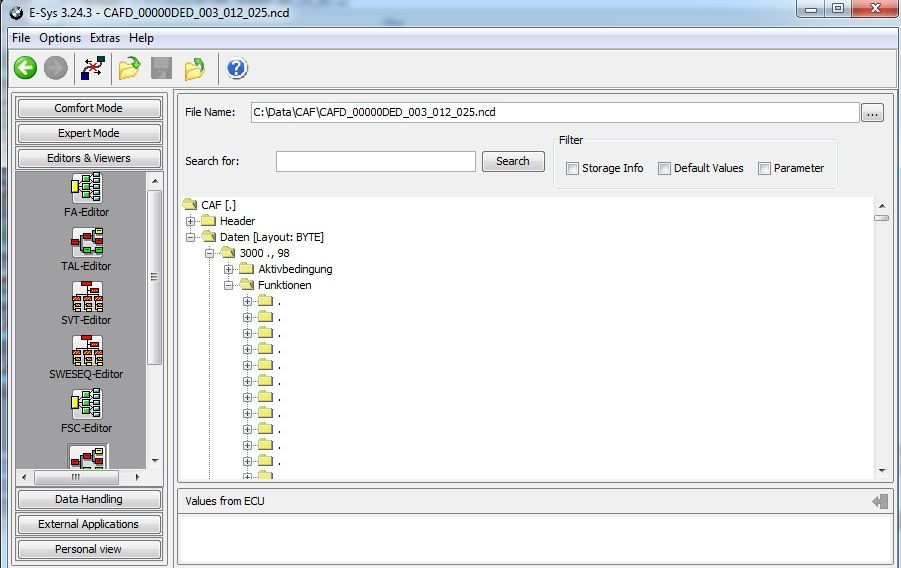 As you can see, I don't see any function names and when i dive deeper into the structure, they are all dots. I'm using 3.24.3 with PZdata lite. What I am doing wrong? Thanks in advance! |
| 06-14-2015, 12:52 AM | #2 |
|
Second Lieutenant
 46
Rep 236
Posts |
I'm using the latest version of the Esys Launcher (2.07).
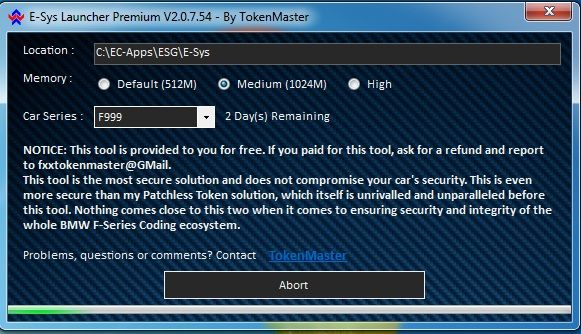 I did notice that the car series reads F999 and I can't change it. Is it not reading the type of car correctly? Should it be F20 for the f80/82/83? |
|
Appreciate
0
|
| 06-14-2015, 08:51 PM | #3 |
|
Private First Class
 106
Rep 191
Posts |
I know it's not much help but I do remember being able to select F80 in the launcher.
|
|
Appreciate
0
|
| 06-15-2015, 10:17 AM | #4 |
|
Second Lieutenant
 46
Rep 236
Posts |
I figured it out (i.e. Shawn sent me the solution
 ). If anyone is having the same issue, just change your computer system date to 4 days in the future. When you do that, you should be able to select the car series on ESYS. When you're done coding, just switch back the date. ). If anyone is having the same issue, just change your computer system date to 4 days in the future. When you do that, you should be able to select the car series on ESYS. When you're done coding, just switch back the date. |
|
Appreciate
0
|
| 06-15-2015, 05:34 PM | #5 | |
|
Sakhir Smurf
314
Rep 594
Posts
Drives: Plaid, F82 M4, E46 M3, Sequoia
Join Date: Feb 2006
Location: 'Merica
|
Quote:
__________________
2015 M4: Sakhir on Sakhir | M-DCT | Adaptive Suspension | Lighting | Executive | Cameras | HK Sound | Full Leather
2004 M3: Laguna Seca Blue | SMGII | Basic track mods: 18" Square setup on R888s / Performance Friction rotors / SS Lines / Ground Control Street/Track Kit / DTC-60 Pads NASA NorCal Instructor |
|
|
Appreciate
0
|
| 06-15-2015, 05:54 PM | #6 |
|
Second Lieutenant
 46
Rep 236
Posts |
No idea, but it worked after that small hack. Before, under the car selection, it would default to F999, but after changing the date, I was able to select F80 which decoded all the truncated values.
|
|
Appreciate
0
|
Post Reply |
| Bookmarks |
|
|