

|
|
 |
 |
 |
|
 |
BMW Garage | BMW Meets | Register | Today's Posts | Search |
 |

|
BMW 3-Series (E90 E92) Forum
>
Any advice on performing BMS backend flash
|
 |
| 08-07-2014, 03:11 AM | #1 |
|
Major
 397
Rep 1,204
Posts |
Any advice on performing BMS backend flash
Hey guys, I plan to do the BMS backend flash soon and to be honest I am a bit worried about bricking my DME. Besides buying a power supply is there anything else I should take into consideration? Do any of you have any tips you can give me?
|
| 08-07-2014, 07:29 AM | #2 | |
|
Out Boosting...

243
Rep 3,987
Posts |
Quote:
Good luck you will love the back end flash!
__________________
Alpine White M-Sport F30
|
|
|
Appreciate
0
|
| 08-07-2014, 09:22 AM | #3 |
|
Major
 100
Rep 1,040
Posts |
I didn't use a power source at all, but I have a 2009 and the ones that need it are 2007 and some 2008 models. Just follow the instructions and you should be good. I saved a copy of my original BIN on both my computer and a thumb drive just in case. I haven't heard of anyone bricking their DME yet.
__________________
2009 335i M Sport coupe, BSM with black/aluminum interior, 6MT, JB4 G5, MDH Backend Flash, Walbro 255 inline LPFP, VRSF Inlets, BMS 3" catless DP's, Borla Aggressive catback, ER FMIC, ER charge pipe, Tial BOV, BMS 2.3 gal Meth Kit, BMS Sport Oil Cooler Valve, Ported CDV, RB PCV, Cyba ram air scoops, Status Gruppe SRS coilovers, ECS trailing arms, Forgestar F14 SDC.
|
|
Appreciate
0
|
| 08-07-2014, 10:49 AM | #5 |
|
Second Lieutenant
 
2
Rep 277
Posts |
Its really as easy as flashing a cobb map. I actually do it with the Cobb AP. People don't worry about that, so why worry about doing the BMS flash?
I wouldn't say it takes 65 minutes to backup the stock map. Took mine about 15 minutes. And then 10 minutes to flash first time. I also had Dinan S2 software loaded though. Not sure if that made a difference.
__________________
----------------
Stacked BMS Flash & JB4, Dinan CAI, ER Chargepipe, 7" VRSF Intercooler, VRSF Catless DP's, ER Sport Oil Cooler w/Steel lines, Gunmetal 19" VMR V710's, 335is clutch |
|
Appreciate
0
|
| 08-07-2014, 11:03 AM | #6 |
|
Lieutenant
   
99
Rep 565
Posts
Drives: G20 M340i
Join Date: Jun 2012
Location: Dallas, TX
|
Its an easy job really. Like the others say, put it on a charger and you'll be good to go.
|
|
Appreciate
0
|
| 08-07-2014, 11:21 AM | #7 |
|
BimmerPost Supporting Vendor

24222
Rep 190,838
Posts 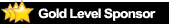 |
What are you using to do the flash?
__________________
Check out our current sale by clicking on this link!
https://x-ph.com/sale/ Phone number 702-494-9435  |
|
Appreciate
0
|
| 08-07-2014, 12:01 PM | #8 | |
|
Major
 100
Rep 1,040
Posts |
Quote:
15 minutes is definitely not normal for a first time read and back up. I think most people are around 70 mins. Mine was and that's also the time it says in the N54tech DIY. Then about 15 mins for the first write. Either way, pretty simple. I know its pretty daunting the first time erasing the files on your DME, anyone doing it for the first time with no first hand experience doing it before would be slightly apprehensive. I've just not heard of anyone actually bricking their DME... That is just noted in the DIY so that some idiot who did something completely wrong can't blame the flash.
__________________
2009 335i M Sport coupe, BSM with black/aluminum interior, 6MT, JB4 G5, MDH Backend Flash, Walbro 255 inline LPFP, VRSF Inlets, BMS 3" catless DP's, Borla Aggressive catback, ER FMIC, ER charge pipe, Tial BOV, BMS 2.3 gal Meth Kit, BMS Sport Oil Cooler Valve, Ported CDV, RB PCV, Cyba ram air scoops, Status Gruppe SRS coilovers, ECS trailing arms, Forgestar F14 SDC.
|
|
|
Appreciate
0
|
| 08-07-2014, 12:06 PM | #9 | |
|
Major
 100
Rep 1,040
Posts |
Quote:
Why not just provide constructive advice for someone flashing their car for the first time? You don't need to be an ASE certified technician, but it involves erasing the files on your DME and it certainly had me wanting to talk to others who have done it before. Every modification done on my car has done by me in my garage either by myself or with a friend and loading this flash was the most nerve wracking of them all to me. It's like everyone posting on this forum needs to be an expert or their questions and comments aren't welcome.
__________________
2009 335i M Sport coupe, BSM with black/aluminum interior, 6MT, JB4 G5, MDH Backend Flash, Walbro 255 inline LPFP, VRSF Inlets, BMS 3" catless DP's, Borla Aggressive catback, ER FMIC, ER charge pipe, Tial BOV, BMS 2.3 gal Meth Kit, BMS Sport Oil Cooler Valve, Ported CDV, RB PCV, Cyba ram air scoops, Status Gruppe SRS coilovers, ECS trailing arms, Forgestar F14 SDC.
|
|
|
Appreciate
0
|
| 08-07-2014, 12:29 PM | #10 | |
|
Banned
5
Rep 254
Posts |
Quote:
Basic directions for use: 1a) Set your JB4 to map 0 first to disable it. 1b) Run installer package to install *********** flash application on laptop. 2) Plug Bavarian Technic cable in to OBDII port. 3) Turn on ignition. This means all lights showing in dash including SES light. 4) Turn off your radio, climate control, lights, and any other unnecessary accessories to avoid draining your battery. 5) Connect USB to laptop. 6) Open BB flash program and select "ID ECU". 7) If properly connected you should see the software fields fill in. The most common files are IJE0S and 18A0S. This ID field will be used later to download the proper TunerPro XDF file to modify your DME. DME Voltage should show. If you do not see DME voltage there is an issue communicating with your DME. Do not continue. 8) Select "READ ECU" to start the read process. The software will default the name to your VIN.org. Reading the BIN out will take approximately 70 minutes. In some cases a battery charger should be connected before reading. 9) Once reading is complete save a copy of this original file in a safe place. This is your only DME backup. Loose this file or accidentally modify it and you'll have a headache later. Depending on the version your original will be saved as ORG or BIN. 10) Download the appropriate tuned BIN below for your DME type, mods, fuel, intended usage, etc. 11a) Note for 2007 KLINE models. You MUST have a 10amp+ battery charger connected for a full write. The gateway between the OBDII port and DME will shut down if it drops below 11.5v which is common during a full write without a charger. When this happens you will get authentication failure messages, file mismatch errors during and after write, etc. 11) Copy the modified BIN over to your laptop and repeat steps 2-6. Once connection is verified select "WRITE ECU" and select the modified BIN. The write process will begin. The first write takes ~15 minutes and subsequent writes will take ~2 minutes. Expect the fuel pump to run and all error lights to appear in dash and NAV screen while flashing. The most common write failure is due to a low or old battery so a charger is highly suggested for full writes. 12) After writing is complete wait 15 seconds and then remove the key from the ignition. Put the key back in the ignition and start the car. Programming is now complete. iDrive cars will experience a SES light on until the car has been restarted a few times. This is normal and will be corrected in future builds. 13) Note with the JB4 now that fueling has been transferred over to the flash you'll need to set your AFR & CPS values in the JB4 interface all to 0. You should also select "G5 ISO w/ BMS flash" under settings. |
|
|
Appreciate
0
|
| 08-07-2014, 12:36 PM | #11 | |
|
Major
 397
Rep 1,204
Posts |
Quote:
|
|
|
Appreciate
0
|
| 08-07-2014, 12:37 PM | #12 | |
|
Major
 397
Rep 1,204
Posts |
Quote:
|
|
|
Appreciate
0
|
| 08-07-2014, 12:47 PM | #15 | |
|
Major
 100
Rep 1,040
Posts |
Quote:
I don't think OP was asking the forum how to load the flash, he was asking if there were some things outside of the DIY that he should be concerned about because it says that, though the chances are slim to none, bricking the DME is possible... That is what is nerve wracking. Not step by step DIY's, but saying there is a small chance you could screw up the computer that controls everything in your car without telling you exactly how it would happen. Glad you are so adapt at tuning that this isn't of concern to you. It was a concern to me, but I ultimately did it and provided some feedback based on my experience. Your advice was not constructive, it was douchey. He clearly read the DIY on N54tech or he wouldn't have even known bricking was a possibility. Back to answering the OP. If you are running JB4, the instructions tell you to set AFR and CPS values to 0... That sounded to me like manually enter 0's for all of those. Don't, just restore default settings and those values in the interface will change.
__________________
2009 335i M Sport coupe, BSM with black/aluminum interior, 6MT, JB4 G5, MDH Backend Flash, Walbro 255 inline LPFP, VRSF Inlets, BMS 3" catless DP's, Borla Aggressive catback, ER FMIC, ER charge pipe, Tial BOV, BMS 2.3 gal Meth Kit, BMS Sport Oil Cooler Valve, Ported CDV, RB PCV, Cyba ram air scoops, Status Gruppe SRS coilovers, ECS trailing arms, Forgestar F14 SDC.
|
|
|
Appreciate
0
|
| 08-07-2014, 12:49 PM | #16 |
|
The Crowing

111
Rep 2,005
Posts |
I would suggest taking your car for a decent drive before hand. Get as much juice in the battery as possible. My first time took about 75 mins. Then I think 15 for the first flash and every other time it has taken about 2 mins. I just had a trickle charger hooked up to the battery while doing it and it worked out ok. I was pretty nervous too. Just kept checking on it. Some have taken out the fuse for the fuel pump. Wasn't necessary for me. That's even with the walbro inline pump running too. And don't forget to change the interface to G5 iso with backend flash drop down menu.
__________________
 2009 135i : BMS JB4 G5 ISO,CXRacing FMIC Kit,Injen Cold Air Intake,Evolution Raceworks Charge Pipe,Walboro Inline Fuel Pump, E85 BMS Backend Flash w/ 60% E85,BMS Meth injection (trunkmount),BMS dual meth nozzles,Spec stage 2+ clutch w/ steel SWFW,BMS Catless Downpipes,Berk Tech Race Axleback |
|
Appreciate
0
|
| 08-07-2014, 12:54 PM | #17 | |
|
Major
 397
Rep 1,204
Posts |
Quote:
Thank you that is exactly what I'm talking about, instead of side tracking and telling me how I should read the DIY. When reading the instructions I thought the exact same thing. |
|
|
Appreciate
0
|
| 08-07-2014, 12:55 PM | #18 |
|
The Crowing

111
Rep 2,005
Posts |
Could have been me, but everything seemed to run smoother after the flash.
__________________
 2009 135i : BMS JB4 G5 ISO,CXRacing FMIC Kit,Injen Cold Air Intake,Evolution Raceworks Charge Pipe,Walboro Inline Fuel Pump, E85 BMS Backend Flash w/ 60% E85,BMS Meth injection (trunkmount),BMS dual meth nozzles,Spec stage 2+ clutch w/ steel SWFW,BMS Catless Downpipes,Berk Tech Race Axleback |
|
Appreciate
0
|
| 08-07-2014, 12:56 PM | #19 | |
|
Major
 397
Rep 1,204
Posts |
Quote:
|
|
|
Appreciate
0
|
| 08-07-2014, 12:57 PM | #20 |
|
The Crowing

111
Rep 2,005
Posts |
You could always do some before and after logs so you can see if it helps anything. Wish I would have though of that.
__________________
 2009 135i : BMS JB4 G5 ISO,CXRacing FMIC Kit,Injen Cold Air Intake,Evolution Raceworks Charge Pipe,Walboro Inline Fuel Pump, E85 BMS Backend Flash w/ 60% E85,BMS Meth injection (trunkmount),BMS dual meth nozzles,Spec stage 2+ clutch w/ steel SWFW,BMS Catless Downpipes,Berk Tech Race Axleback |
|
Appreciate
0
|
| 08-07-2014, 01:00 PM | #21 | |
|
Captain
    127
Rep 865
Posts
Drives: BMW X3 35i, Porsche Macan S
Join Date: Jul 2012
Location: Scottsdale AZ
|
Quote:
"You MUST have a 10amp+ battery charger connected for a full write. The gateway between the OBDII port and DME will shut down if it drops below 11.5v which is common during a full write without a charger. When this happens you will get authentication failure messages, file mismatch errors during and after write, etc."
__________________
MOTIV 750 ST | MOTIV PI | 100% E85 | Fuel-it Stage 4 LPFP | MOTIV Boost Box + MHD Protune | Quaife | Íhlins | Brembo | Akrapovic
|
|
|
Appreciate
0
|
| 08-07-2014, 01:37 PM | #22 | |
|
Second Lieutenant
 
2
Rep 277
Posts |
Quote:
Don't know about the smoother thing, that's probably just placebo.
__________________
----------------
Stacked BMS Flash & JB4, Dinan CAI, ER Chargepipe, 7" VRSF Intercooler, VRSF Catless DP's, ER Sport Oil Cooler w/Steel lines, Gunmetal 19" VMR V710's, 335is clutch |
|
|
Appreciate
0
|
 |
| Bookmarks |
|
|